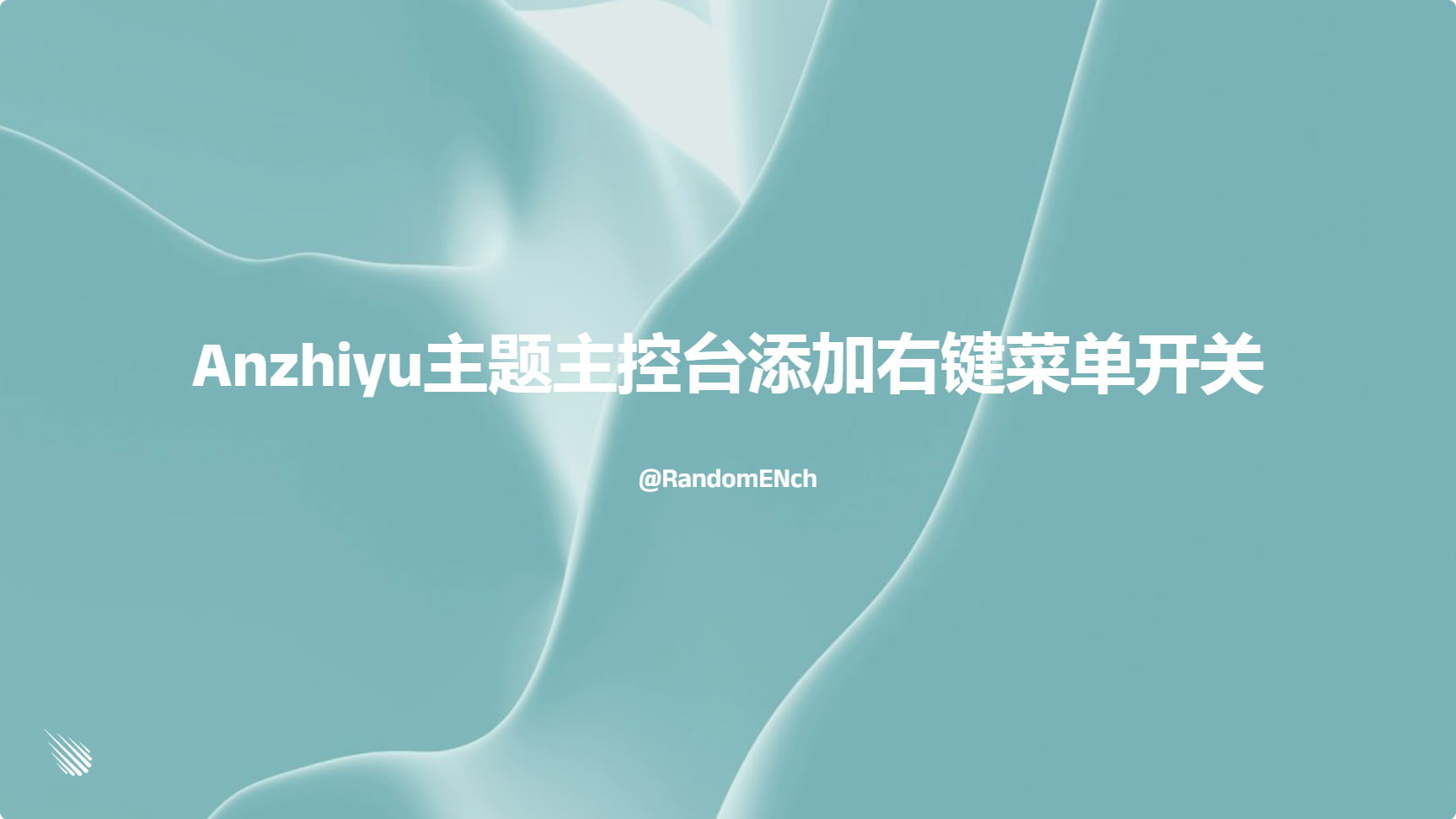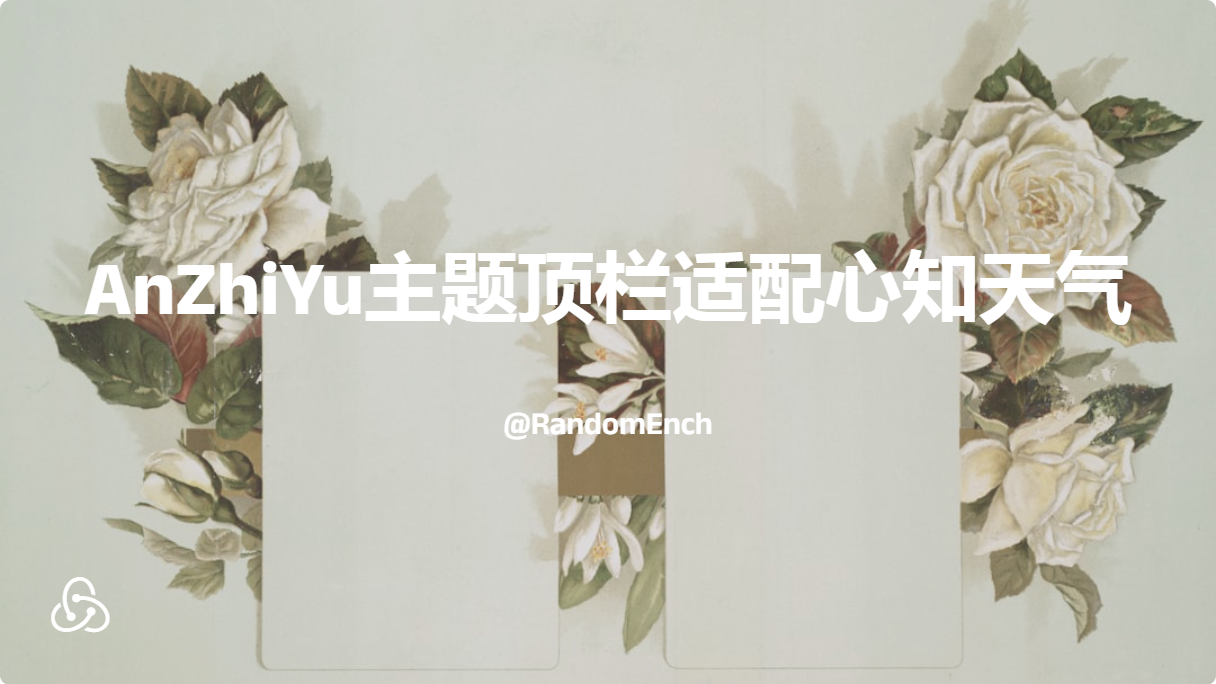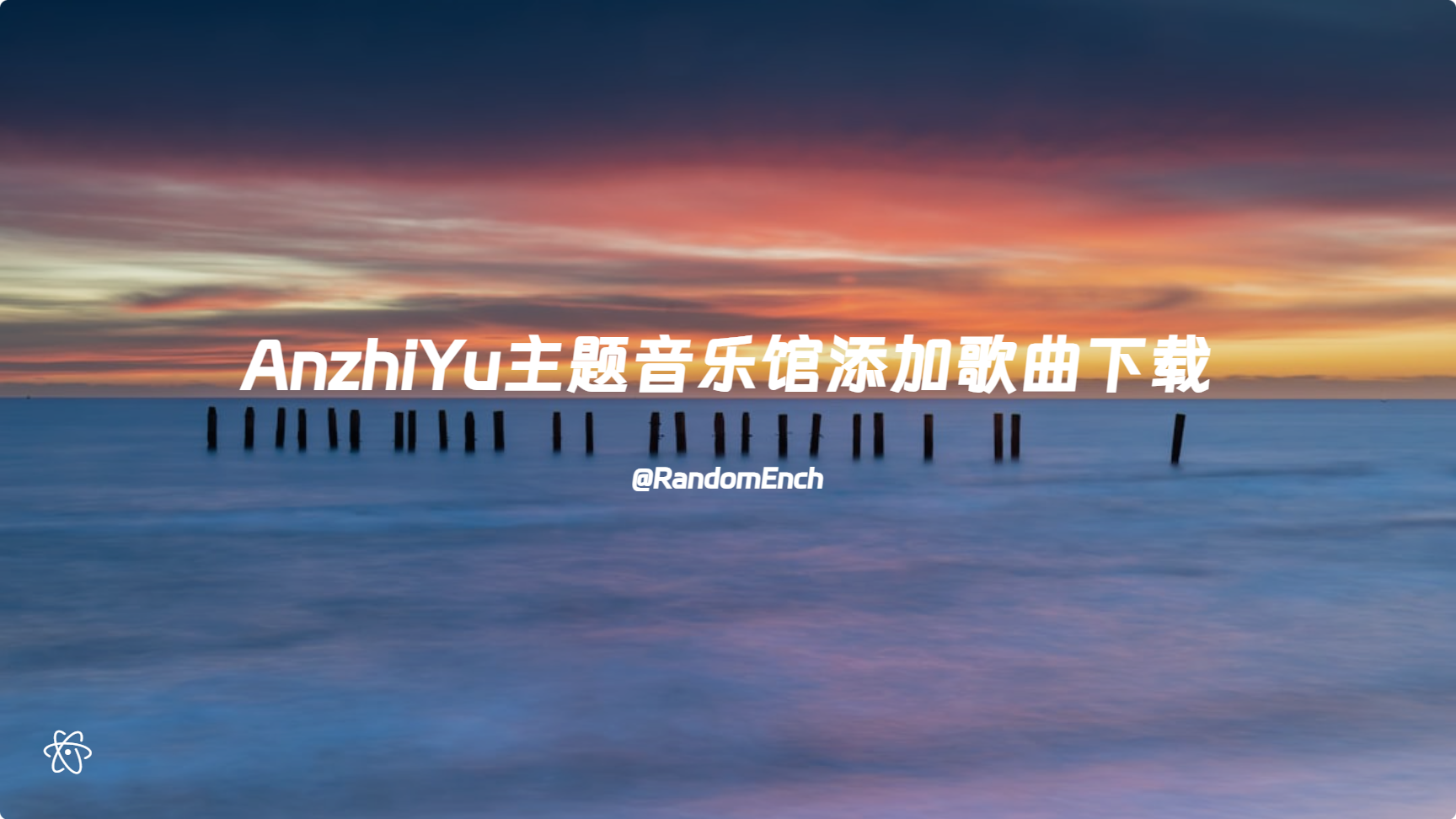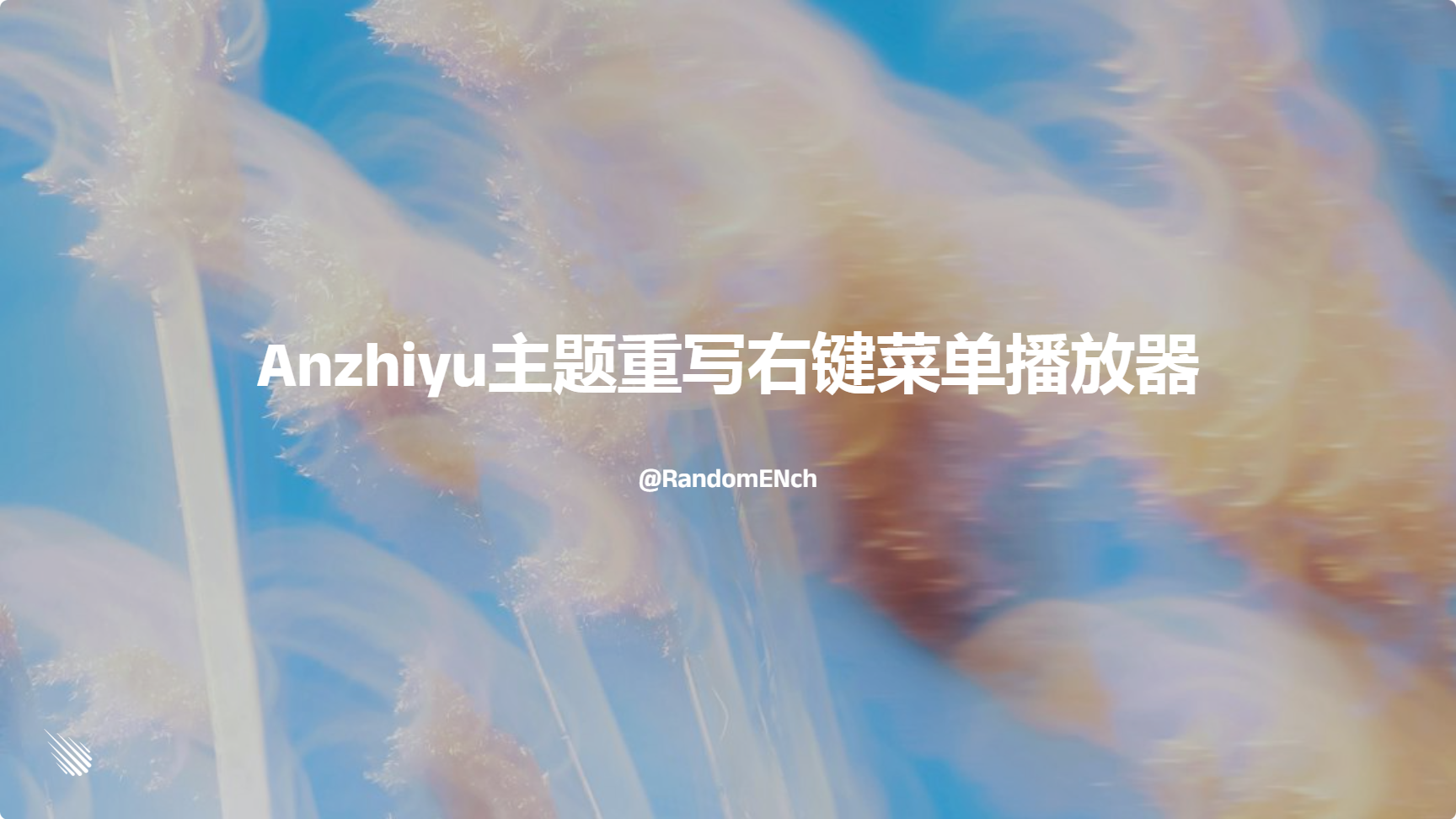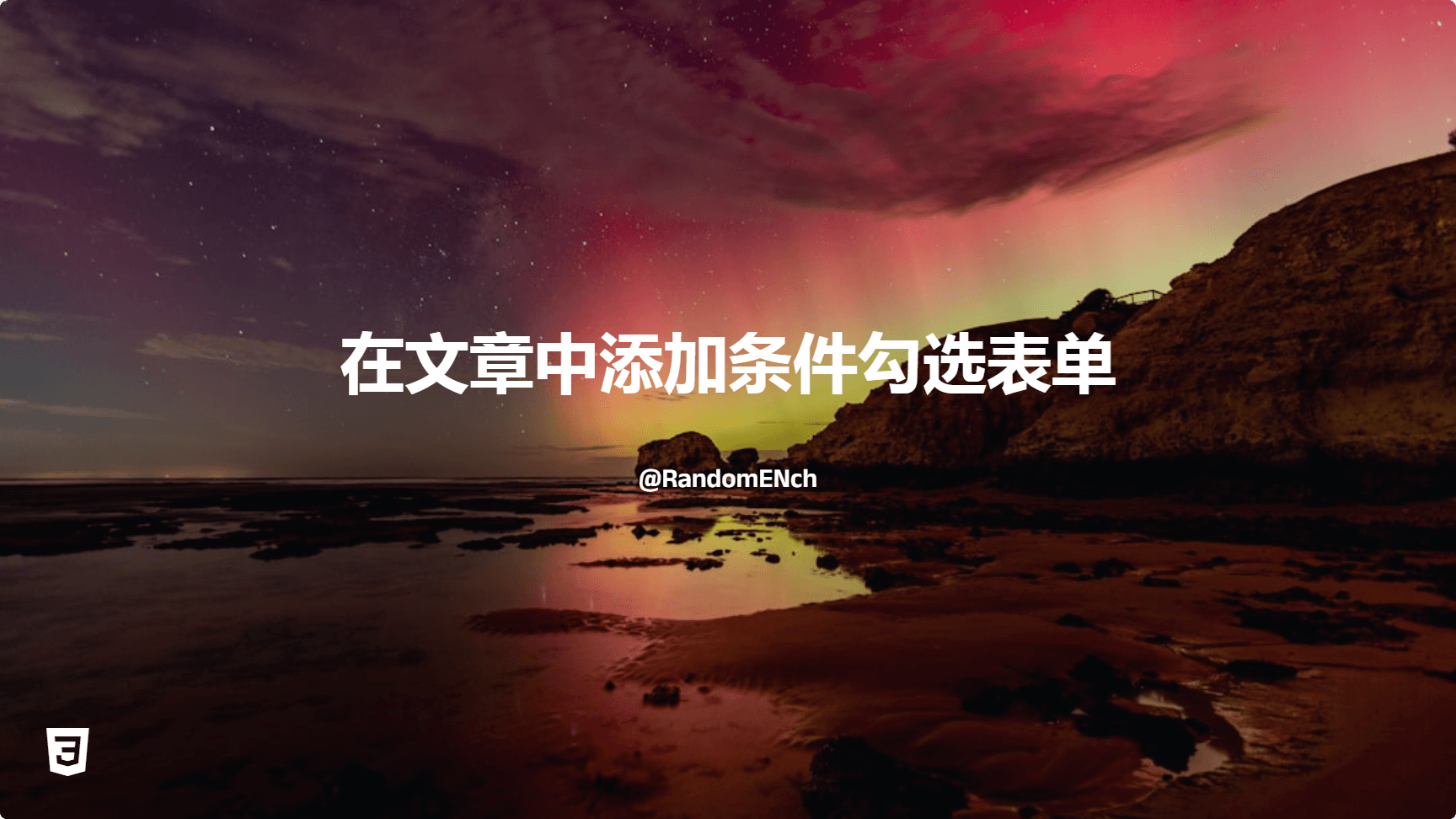本文修改主题为AnZhiYu主题,若使用其他主题,请自行确认修改位置。
写在前面
AnZhiYu主题开启右键菜单后,关闭右键菜单的功能隐藏在快捷键中,不容易发现,于是我在中控台的按钮中添加了一个开关,方便用户开启或关闭右键菜单。
样式预览

修改步骤
添加按钮
此处的iconfont.icon-list为我自己添加的字体,请根据你网页的字体情况修改。
修改[Blogroot]\themes\anzhiyu\layout\includes\anzhiyu\console.pug:
1
2
3
4
5
6
7
8
9
10
11
12
| if theme.comment_barrage_config.enable
.console-btn-item.on#consoleCommentBarrage(onclick='anzhiyu.switchCommentBarrage()', title='热评开关')
a.commentBarrage
i.anzhiyufont.anzhiyu-icon-message
+ if theme.rightClickMenu.enable
+ .console-btn-item#consoleRightMenu(onclick='anzhiyu.rightMenuToggle()', title='右键菜单开关')
+ a.rightMenu-switch
+ i.iconfont.icon-list
if theme.nav_music.enable
.console-btn-item#consoleMusic(onclick='anzhiyu.musicToggle()', title='音乐开关')
a.music-switch
i.anzhiyufont.anzhiyu-icon-music
|
修改JS
修改[Blogroot]\themes\anzhiyu\source\js\utils.js:
1
2
3
4
5
6
7
8
9
10
11
12
13
14
15
16
17
18
19
20
21
22
23
24
25
26
27
28
29
30
31
32
33
34
35
36
37
38
39
40
41
42
43
44
45
46
47
48
49
50
51
52
53
54
55
56
57
58
59
60
61
62
63
64
65
66
67
68
69
70
71
72
73
74
75
76
77
78
| keyboardToggle: function () {
const isKeyboardOn = anzhiyu_keyboard;
if (isKeyboardOn) {
const consoleKeyboard = document.querySelector("#consoleKeyboard");
consoleKeyboard.classList.remove("on");
anzhiyu_keyboard = false;
} else {
const consoleKeyboard = document.querySelector("#consoleKeyboard");
consoleKeyboard.classList.add("on");
anzhiyu_keyboard = true;
}
localStorage.setItem("keyboardToggle", isKeyboardOn ? "false" : "true");
},
rightMenuToggle: function () {
+ const isRightMenuOn = anzhiyu_rightMenu;
+
+ if (!consolRightMenu) {
+ anzhiyu_rightMenu = true;
+ }
+
+ if (isRightMenuOn) {
+ const consolRightMenu = document.querySelector("#consoleRightMenu");
+ consolRightMenu.classList.remove("on");
+ anzhiyu_rightMenu = false;
+ window.oncontextmenu = null;
+ } else {
+ const consolRightMenu = document.querySelector("#consoleRightMenu");
+ consolRightMenu.classList.add("on");
+ anzhiyu_rightMenu = true;
+ window.oncontextmenu = oncontextmenuFunction;
+ }
- if (window.oncontextmenu) {
- window.oncontextmenu = null;
- } else if (!window.oncontextmenu && oncontextmenuFunction) {
- window.oncontextmenu = oncontextmenuFunction;
- }
+ localStorage.setItem("rightMenuToggle", isRightMenuOn ? "false" : "true");
},
switchConsole: () => {
// switch console
const consoleEl = document.getElementById("console");
//初始化隐藏边栏
const $htmlDom = document.documentElement.classList;
$htmlDom.contains("hide-aside")
? document.querySelector("#consoleHideAside").classList.add("on")
: document.querySelector("#consoleHideAside").classList.remove("on");
if (consoleEl.classList.contains("show")) {
consoleEl.classList.remove("show");
} else {
consoleEl.classList.add("show");
}
+ const consolRightMenu = document.querySelector("#consoleRightMenu");
+
+ if (consolRightMenu) {
+ if (localStorage.getItem("rightMenuToggle") === "true") {
+ consolRightMenu.classList.add("on");
+ anzhiyu_rightMenu = true;
+ } else {
+ consolRightMenu.classList.remove("on");
+ anzhiyu_rightMenu = false;
+ }
+ }
const consoleKeyboard = document.querySelector("#consoleKeyboard");
if (consoleKeyboard) {
if (localStorage.getItem("keyboardToggle")
consoleKeyboard.classList.add("on");
anzhiyu_keyboard = true;
} else {
consoleKeyboard.classList.remove("on");
anzhiyu_keyboard = false;
}
}
},
|
修改[Blogroot]\themes\anzhiyu\source\js\main.js:
1
2
3
4
5
6
7
8
9
10
11
12
13
14
| GLOBAL_CONFIG.islazyload && lazyloadImg();
GLOBAL_CONFIG.copyright !== undefined && addCopyright();
GLOBAL_CONFIG.navMusic && listenNavMusicPause();
+ if (document.getElementById("consoleRightMenu")) {
+ localStorage.setItem("rightMenuToggle", "true");
+ document.getElementById("consoleRightMenu").classList.add("on");
+ anzhiyu_rightMenu = true;
+ }
if (GLOBAL_CONFIG.shortcutKey && document.getElementById("consoleKeyboard")) {
localStorage.setItem("keyboardToggle", "true");
document.getElementById("consoleKeyboard").classList.add("on");
anzhiyu_keyboard = true;
executeShortcutKeyFunction();
}
|
拓展修改
试试在右键菜单中直接加入关闭选项,这样用户不用打开主控台也能关闭右键菜单了。
样式预览
打开预览
修改步骤
修改[Blogroot]\themes\anzhiyu\source\js\utils.js,防止anzhiyu_rightMenu未定义,并且加入rm.hideRightMenu()用以关闭已经打开的菜单:
1
2
3
4
5
6
7
8
9
10
11
12
13
14
15
16
17
18
| rightMenuToggle: function () {
+ if (typeof anzhiyu_rightMenu === 'undefined') {
+ anzhiyu_rightMenu = window.oncontextmenu !== null;
+ }
const isRightMenuOn = anzhiyu_rightMenu;
if (isRightMenuOn) {
+ rm && rm.hideRightMenu();
const consolRightMenu = document.querySelector("#consoleRightMenu");
consolRightMenu.classList.remove("on");
anzhiyu_rightMenu = false;
window.oncontextmenu = null;
} else {
const consolRightMenu = document.querySelector("#consoleRightMenu");
consolRightMenu.classList.add("on");
anzhiyu_rightMenu = true;
window.oncontextmenu = oncontextmenuFunction;
}
|
修改[Blogroot]\themes\anzhiyu\layout\includes\anzhiyu\rightmenu.pug:
1
2
3
4
5
6
7
| a.rightMenu-item#menu-translate(href='javascript:void(0);')
i.anzhiyufont.anzhiyu-icon-language
span=translate.rightMenuMsgDefault
+ a.rightMenu-item#menu-rightMenuToggle(onclick='anzhiyu.rightMenuToggle();')
+ i.iconfont.icon-list
+ span 关闭右键菜单
#rightmenu-mask
|