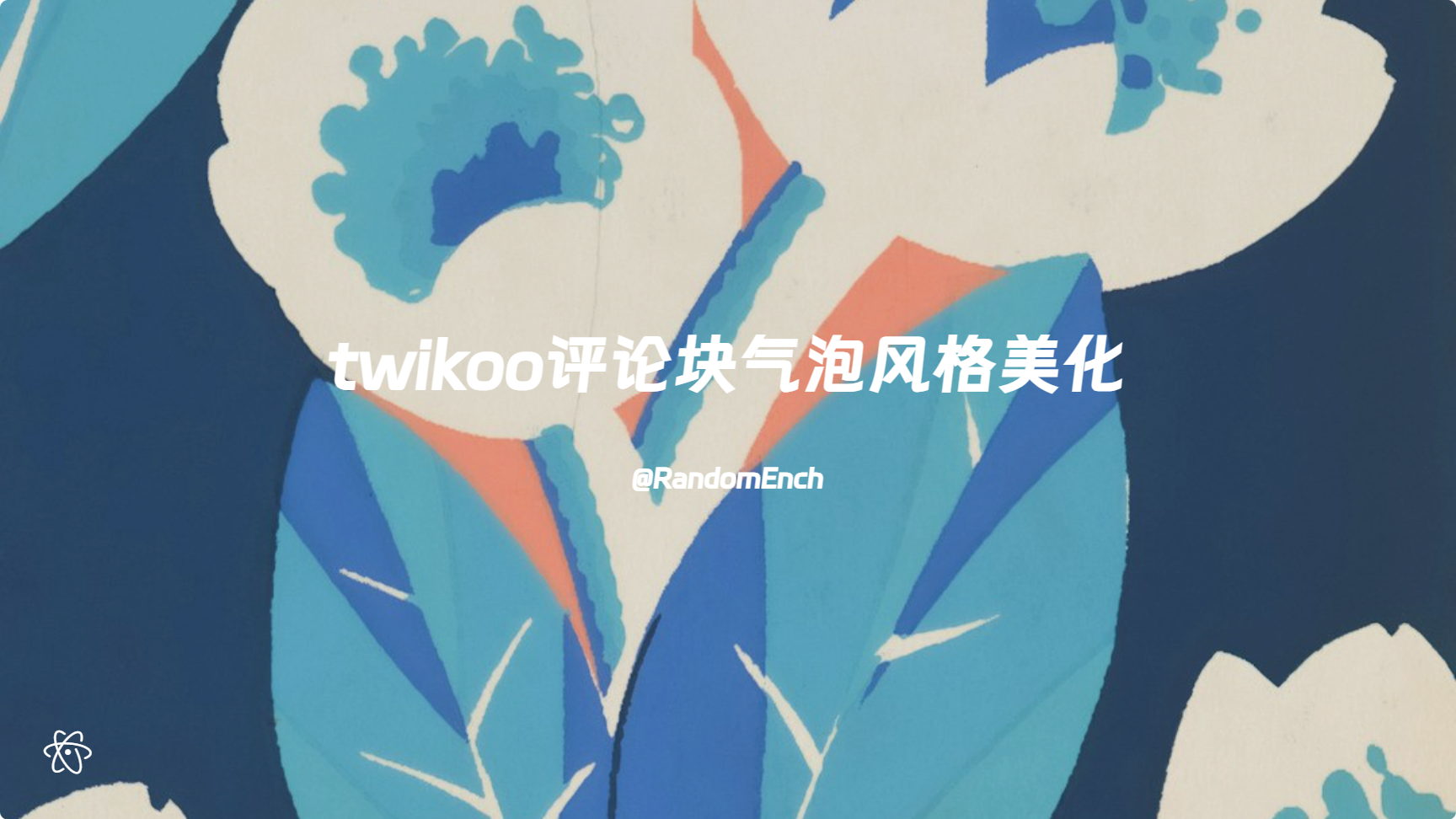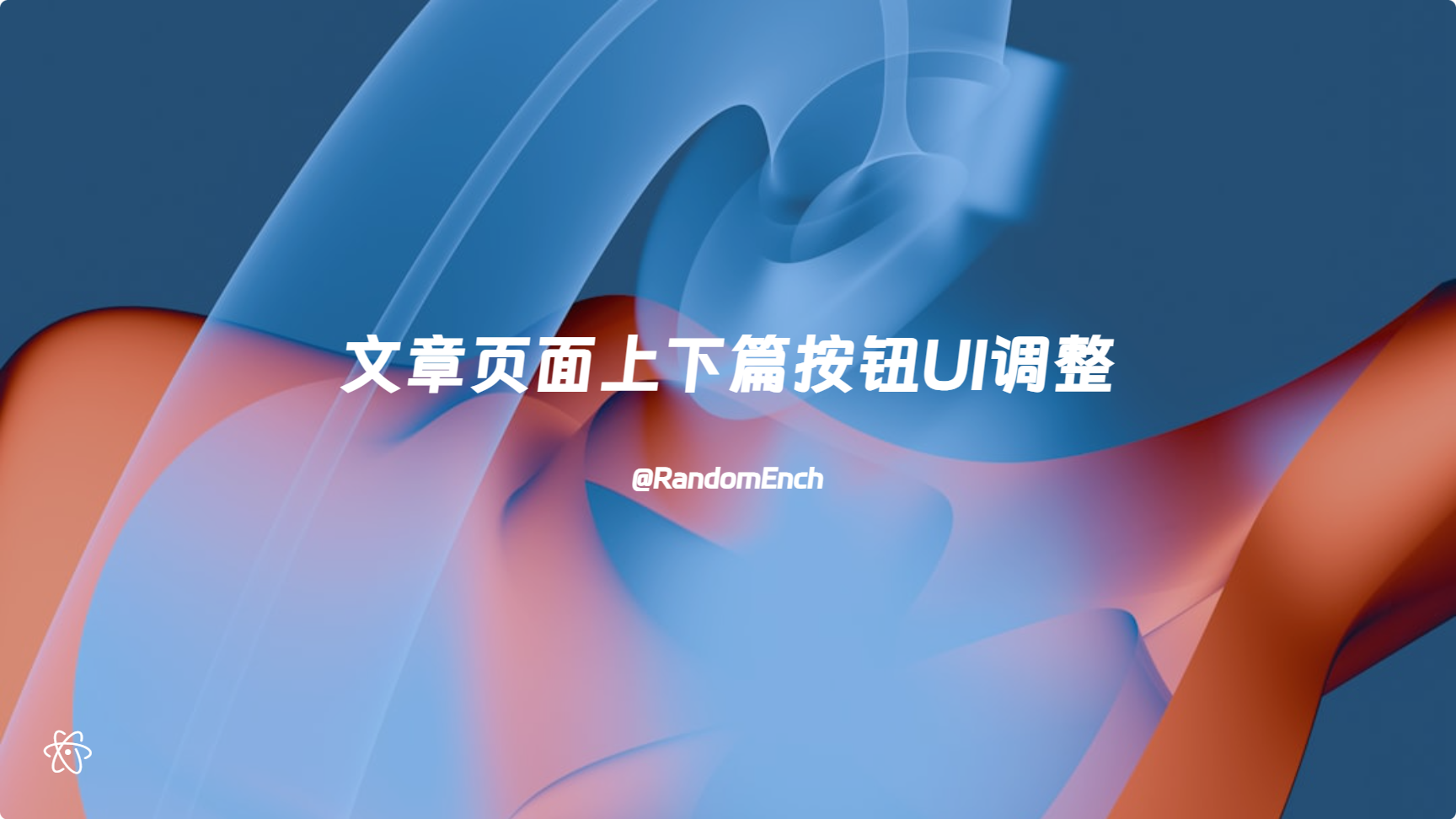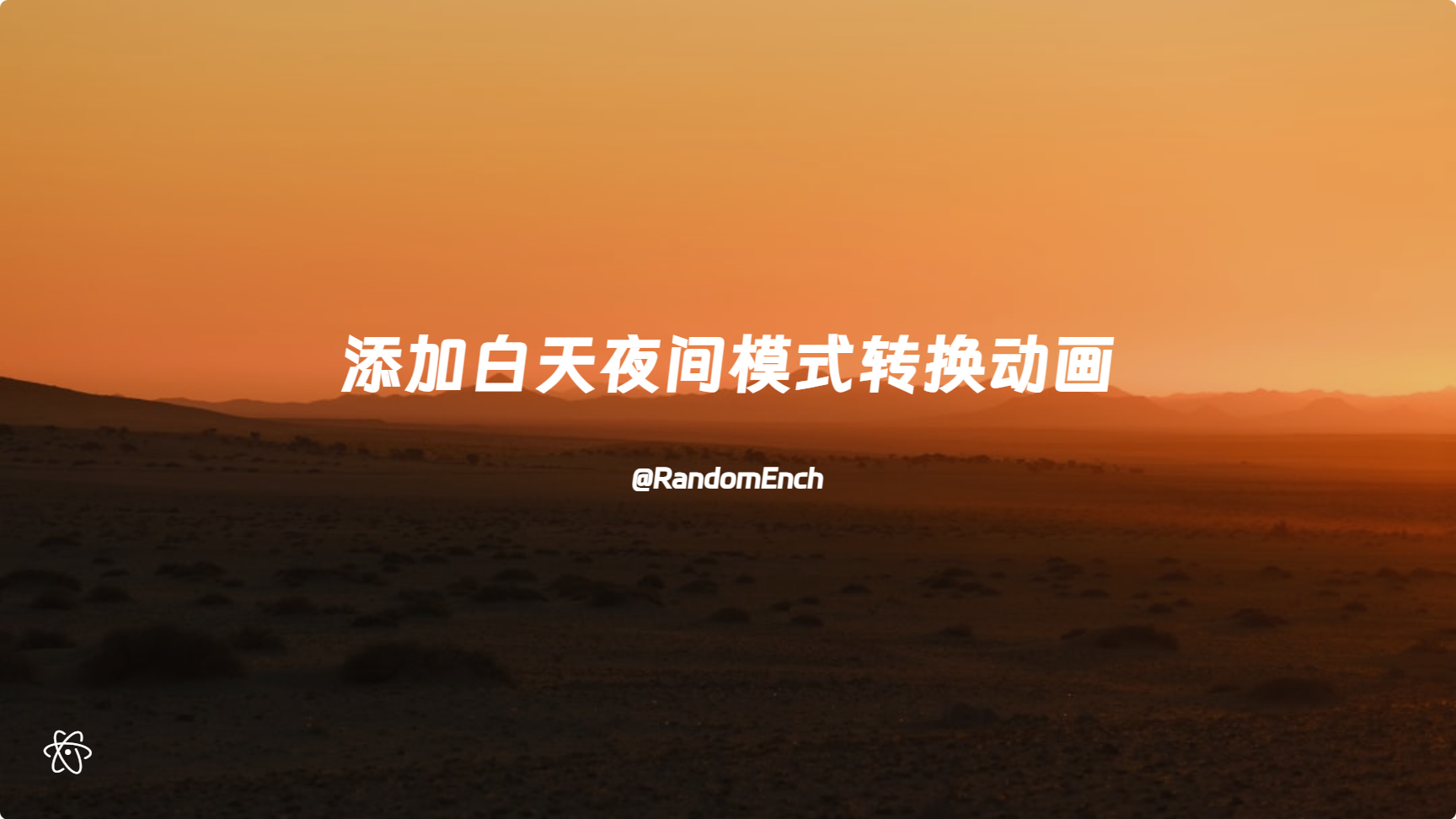本文修改主题为Butterfly主题,若使用其他主题,请自行确认修改位置。 原文出处 https://akilar.top/posts/8322f8e6/ 效果预览 修改步骤 修改[Blogroot]\themes\butterfly\layout\includes\post\post-copyright.pug,直接复制以下内容替换原文件内容。此处多次用到了三元运算符作为默认项设置,在确保有主题配置文件的默认项的情况下,也可以在相应文章的front-matter中重新定义作者,原文链接,开源许可协议等内容。 1234567891011121314151617181920212223242526272829303132if theme.post_copyright.enable && page.copyright !== false - let author = page.copyright_author ? page.copyright_author : config.author - let url = page.copyright_url ? page ...
本文修改主题为Butterfly主题,若使用其他主题,请自行确认修改位置。 该方法通过外部引入,无需修改主题源文件。 原文出处 https://akilar.top/posts/d99b5f01/ 效果预览 修改步骤 新建[Blogroot]\themes\butterfly\source\css\custom\twikoo_beautify.css 123456789101112131415161718192021222324252627282930313233343536373839404142434445464748495051525354555657585960616263646566676869707172737475767778798081828384858687888990919293949596979899100101102103104105106107108109110111112113114115116117118119120121122123124125126127128129130131132133134135136137138139140141142 ...
本文修改主题为Butterfly主题,若使用其他主题,请自行确认修改位置。 原文出处 https://akilar.top/posts/397b8b90/ 效果预览 查看图片 修改步骤1. 新建文件新建[Blogroot]\themes\butterfly\source\css\custom\fixed_comment.css 123456789101112131415161718192021222324252627282930313233343536373839404142434445464748495051525354555657585960div#post-comment.fixedcomment { position: fixed; top: 0; width: 60%; right: 0; padding: 25px 30px 20px 20px; height: 100vh; overflow: ...
本文修改主题为Butterfly主题,若使用其他主题,请自行确认修改位置。 原文出处 https://akilar.top/posts/23fdf850/ 效果预览 查看图片 修改步骤1. 修改文件修改[Blogroot]\themes\butterfly\layout\includes\post\reward.pug,整体替换为以下内容 123456789101112131415161718192021link(rel='stylesheet' href=url_for(theme.CDN.coin_css) media="defer" onload="this.media='all'").post-reward button.tip-button.reward-button span.tip-button__text= _p('donate') ...
本文修改主题为Butterfly主题,若使用其他主题,请自行确认修改位置。 原文出处 https://akilar.top/posts/5ff2da64/codepen-credit card pure css 效果预览 查看图片 修改步骤1. 新建样式文件新建[Blogroot]\themes\butterfly\layout\includes\custom\businesscard.pug 123456789101112131415161718192021222324252627282930313233343536373839404142.business-center .business-card .business-flip .business-front .business-strip-bottom .business-strip-top img.business-logo(width=&qu ...
本文修改主题为Butterfly主题,若使用其他主题,请自行确认修改位置。 原文出处 https://zfe.space/post/history-card.html 效果预览 查看图片 修改步骤1. 新建文件新建[Blogroot]\themes\butterfly\layout\includes\widget\card_history.pug 123456789if theme.aside.card_history.enable .card-widget.card-history .card-content .item-headline i.fas.fa-clock.fa-spin span= _p('那年今日') #history-baidu(style='height: 100px;overflow: hidden;') #history-con ...
本文修改主题为Butterfly主题,若使用其他主题,请自行确认修改位置。 原文出处 https://akilar.top/posts/b77e1c58/ 效果预览 查看图片 修改步骤1. 修改文件修改 [Blogroot]\themes\butterfly\layout\includes\pagination.pug,调整布局。 12345678910111213141516171819202122232425262728293031if is_post() - let prev = theme.post_pagination === 1 ? page.prev : page.next - let next = theme.post_pagination === 1 ? page.next : page.prev nav#pagination.pagination-post if(prev) - var hasPage ...
本文修改主题为Butterfly主题,若使用其他主题,请自行确认修改位置。 原文出处 https://akilar.top/posts/d9550c81/ 效果预览 查看图片 修改步骤Butterfly 主题适配AnZhiYu主题适配Butterfly 主题适配1. 新建文件新建[Blogroot]\themes\butterfly\layout\includes\custom\sun_moon.pug,这部分其实实质上就是一个svg文件,通过js操作它的旋转显隐,淡入淡出实现动画效果 123456789svg(aria-hidden='true', style='position:absolute; overflow:hidden; width:0; height:0') symbol#icon-sun(viewBox='0 0 1024 1024') path(d='M960 51 ...
本文修改主题为Butterfly主题,若使用其他主题,请自行确认修改位置。 原文出处 https://akilar.top/posts/eac2c3d0/ 效果预览 查看图片 修改步骤1. 重写顶栏样式重写[Blogroot]\themes\butterfly\layout\includes\header\nav.pug 123456789101112131415161718192021222324252627282930313233343536373839404142434445464748495051525354555657585960616263646566676869707172#menu-container.menu-container .menu-item each value, label in theme.menu if typeof value !== 'object' .menu-item- ...
项目地址我的Fork: https://github.com/RandomEnch/live2d-widget原地址: https://github.com/stevenjoezhang/live2d-widget修改于: https://github.com/fghrsh/live2d_demoAPI: https://github.com/fghrsh/live2d_api 特点在网页中添加 Live2D 看板娘。兼容 PJAX,支持无刷新加载。警告:本项目使用了大量 ES6 语法,不支持 IE 11 等老旧浏览器。 示例在PC端博客的右下角可查看效果。 依赖插件需要 Font Awesome 图标支持,请确保相关样式表已在页面中加载。以 Font Awesome v6 为例,请在 <head> 中导入 all.min.css 。建议保存到本地后导入 1<link rel="stylesheet" href="https://cdn.jsdelivr.net/gh/RandomEnch/live2d-widget/all.min. ...